IT Infrastructure Automation – A Complete Guide
Entuity Software
Managing infrastructures has become increasingly difficult in today’s rapidly evolving IT landscape. As organizations scale, the demands on IT teams to deploy, monitor, and maintain systems grow exponentially. Traditionally, these tasks have been manual, and therefore time-consuming and prone to human error.
IT infrastructure automation tools look to counteract these somewhat outdated manual approaches, by transforming data center management with automatic administration.
Though greater automation in infrastructures has clear benefits, there are many factors to consider as to whether every environment can adopt automation processes while avoiding the difficulties posed by automation.
Jump-to Section
What Is IT Infrastructure Automation?
5 IT Infrastructure Automation Benefits
2 – Enhanced Speed and Agility
5 – Speed Up Deployments In Complex IT Infrastructures
How does Infrastructure Automation work?
Standard Operating Environment (SOE)
Standard Operating Environments and Infrastructure as Code Working Together
9 Steps of an IT Infrastructure Automation Strategy
1 – Identify Automation Opportunities
3 – Assess Automation Tools and Techniques
4 – Conduct Process Analysis and Design
6 – Build Automation Scripts and Workflows:
8 – Monitor, Optimize, and Iterate:
9 – Establish Governance and Compliance:
7 Challenges with IT infrastructure Automation
7 IT Infrastructure Automation Examples
3 – Continuous Integration/Continuous Deployment (CI/CD)
5 – Backup and Disaster Recovery
Automated Infrastructure Management from Park Place Technologies
What Is IT Infrastructure Automation?
IT infrastructure automation is the automated provisioning and management of IT infrastructure using standardized models and configurations. Historically organizations relied heavily on dedicated computing and human resources, which became increasingly difficult for technical teams. Engineers often found themselves bogged down with repetitive, mundane, and complex tasks related to system deployment and configuration.
Infrastructure automation addresses these challenges by streamlining the placement and management of IT resources. It encompasses the components necessary to operate and manage enterprise IT services and environments, such as software, hardware, networking, operating systems, data storage, and the expertise required to maintain them.
By automating these tasks, technical experts can simplify infrastructure management, improve speed and agility, and reduce the manual effort involved in managing workloads, instead turning to automated infrastructure provisioning. This allows teams to shift their focus from routine tasks to creative problem-solving and decision-making, enhancing overall efficiency and innovation.
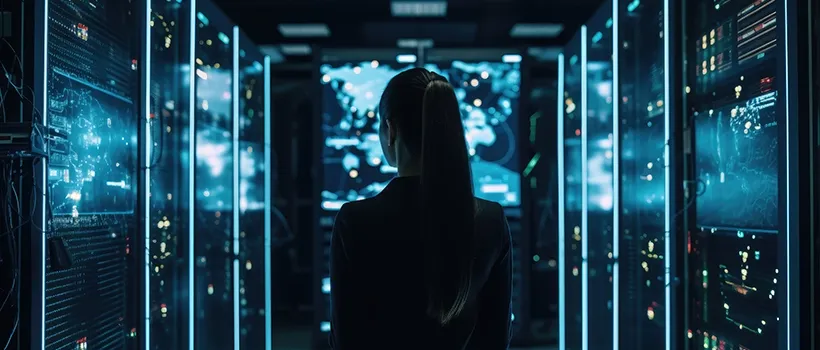
5 IT Infrastructure Automation Benefits
IT infrastructure automation generally aims to overcome complexity and the need for upskilling and reskilling technical teams in the data center. Though some tasks may still require human intervention, such as approvals before execution, automation can be most advantageous.
1 – Improve Efficiency
A key benefit of automating IT infrastructure processes is improving efficiencies, reducing time-consuming routines to single-click operations.
This frees up teams to focus on problem-solving and decision-making, enhancing overall productivity. Additionally, automation improves customer experience through zero-touch processes, as seen in services like home broadband, where users can perform actions via a portal, with back-end automation augmenting the service received.
2 – Enhanced Speed and Agility
By establishing repeatable processes for managing configurations across operating systems, organizations can improve consistency with faster and more streamlined operations, therefore reducing downtime long-term.
3 – Reduce Skills Gaps
Reducing the reliance on existing skills and tribal knowledge becomes crucial as human resources change and staff turnover increases.
When employees with specialized knowledge leave, organizations can experience a decline in expertise, resulting in skills gaps that are likely to negatively impact business. Automation helps mitigate this issue by eliminating the need for specialized, tribal knowledge across multiple technologies. While upskilling and reskilling teams will still be necessary, automation significantly reduces the challenge of bridging skills gaps as systems and technology evolve.
4 – Simplify Management
Automated IT operations ease the management of complex systems, enabling teams to handle large infrastructures more efficiently without the need for specialized consultants.
By automating repetitive and time-consuming tasks, IT teams can focus on strategic projects, enhancing overall productivity.
5 – Speed Up Deployments In Complex IT Infrastructures
Accelerating the deployment of new features and updates is another benefit. The speed of adoption enables continuous integration and continuous deployment (CI/CD) pipelines, allowing development teams to automate the build and deployment process, significantly reducing time and improving effectiveness.
How does Infrastructure Automation work?
Automated infrastructure management can be successfully achieved by utilizing Standard Operating Environment (SOE) and Infrastructure as Code (IaC) concepts, as they ensure consistent processes and reliability within the IT estate, providing a solid foundation for automation.
Standard Operating Environment (SOE)
A Standard Operating Environment refers to a standardized operating system and set of software defined by an IT department, serving as a cornerstone of automation. This could include the base operating system, applications, configuration settings, and necessary hardware.
SOE definitions make IT infrastructure management predictable and repeatable by providing a consistent template for deploying similar systems.
There are four main advantages of SOEs:
- Increased efficiency by reforming implementation processes.
- Simplifies support by reducing system variety.
- Enhanced compliance, governance, and security by minimizing manual processes.
- SOEs provide a foundation for broader IT automation strategies through uniform solutions that support automated maintenance and replication.
Infrastructure as Code (IaC)
Infrastructure as Code (IaC) is another cornerstone of automation, which facilitates creating and managing environments through machine-readable configuration files rather than physical hardware or interactive configuration tools.
There are two main approaches to IaC: functional (or declarative), which focuses on defining the desired end state of the infrastructure, and procedural (or imperative), which outlines the specific commands and steps needed to achieve that state.
IaC offers several benefits:
- Reduces costs by removing manual processes
- Speeds up execution by optimizing infrastructure configuration
- Lowers risks associated with human error, which could lead to system downtime or financial loss.
Standard Operating Environments and Infrastructure as Code Working Together
Automating infrastructures is achieved by combining both Standard Operating Environments and Infrastructure as Code.
SOEs specify the operating systems, associated software, and hardware configurations required for deploying and running applications. IaC segments infrastructure management, enabling the creation of target environments using configuration files like JSON and YAML. It also allows policy management through centralized templates and automation libraries.
9 Steps of an IT Infrastructure Automation Strategy
A successful automation strategy will undertake the following nine infrastructure automation ideas, which are explained in depth below.

1 – Identify Automation Opportunities
The first key consideration in an infra automation strategy is to identify automation opportunities. This involves pinpointing areas within the IT infrastructure that would benefit from automation, such as repetitive tasks, manual configurations, provisioning and deployment processes, monitoring and alerting, and security and compliance checks. Whole segments of the infrastructure can also be considered to automate, an example could be network automation.
By analysing existing infrastructure and workflows, you can find potential areas for improvement and apply a Standard Operating Environment definition to make management processes predictable and repeatable.
2 – Defining Automation Goals
Clearly defining the goals and objectives of an automation initiative is crucial. This involves determining the specific outcomes you aim to achieve, such as reducing manual effort, increasing accuracy, enhancing scalability, or enabling faster delivery of IT services.
It’s important to align these automation goals with the overall business objectives to ensure that the initiative supports the broader strategic aims of the organization.
3 – Assess Automation Tools and Techniques
It’s important to evaluate existing and new automation tools and methods. You may already have some tools in-house or need to acquire new ones to achieve your automation goals.
Research and evaluate tools that align with your specific requirements, considering aspects of automation such as configuration management and IT orchestration. Other important factors to consider include ease of use, scalability, integration capabilities, community support, and vendor reliability.
4 – Conduct Process Analysis and Design
Conducting process analysis and design involves analyzing existing processes and workflows to identify where automation can be applied.
This could be evaluating outdated processes to determine opportunities for improvement and then map out current processes to pinpoint bottlenecks, manual interventions, and inefficiencies.
These processes can then be redesigned to optimize them for automation by removing unnecessary steps and simplifying complex workflows.
5 – Develop Automation Plan
An automation plan creates a detailed strategy for implementing automation within the IT infrastructure.
Define the specific automation tasks, workflows, and dependencies, and determine the sequence of implementation, prioritizing based on business impact and feasibility. Additionally, establish a timeline and allocate resources for each automation project or initiative.
6 – Build Automation Scripts and Workflows:
Utilize the selected automation tools and technologies to create scripts, workflows, or playbooks that automate the identified tasks and processes.
Employ infrastructure as code scripting languages, configuration management tools, or low-code automation platforms to develop the necessary automation logic. Before deploying these scripts or workflows to production, thoroughly test and validate them in a controlled environment.
7 – Implement Automation
After scripts and workflows have been built they must then be deployed in the production environment, ensuring that proper documentation, version control, and change management practices are followed.
Monitor the automated processes to confirm they are functioning as expected and delivering the desired outcomes. Based on feedback and observations, make any necessary adjustments.
8 – Monitor, Optimize, and Iterate
Continuously track the performance of automated processes to guarantee they are functioning effectively and analyze the results and gather feedback from users and stakeholders to identify areas for improvement.
Refine the automation logic as needed, incorporate feedback, and expand automation to additional areas. Focus on iterative improvements to enhance the automation implementation and drive ongoing enhancements.
9 – Establish Governance and Compliance
Finally, establish governance and compliance by setting up policies and procedures to manage and control automated processes effectively.
This typically involves defining access controls, security measures, change management practices, and compliance requirements. It’s also important to regularly review and audit automated processes to ensure they meet regulatory and organizational standards.
7 Challenges with IT infrastructure Automation
Though the benefits of greater automation in IT infrastructure services are apparent, it isn’t without its difficulties. Here are some of the most common challenges to overcome.
1 – Complexity
IT environments often consist of multiple, intricate components with various dependencies. A clear understanding of these dependencies is crucial because automating tasks for one component without considering its impact on others can lead to failures or disruptions in the overall system.
2 – Compatibility
In an organization’s IT environment, different components may offer varying levels of automation support, leading to potential issues with compatibility between tools, systems, and platforms. These compatibility challenges can complicate the integration and effectiveness of automation efforts.
3 – Scalability
As organizations grow, their IT infrastructure must scale accordingly, and the need for automation becomes more significant. However, automating infrastructures in a way that accommodates fast growth requires careful planning and design, which many organizations find difficult to achieve.
4 – Security
Security is a significant challenge when automating IT infrastructure processes, as it introduces new risks such as unauthorized access to critical systems.
Ensuring robust security measures and access controls is essential when implementing automation to protect against these vulnerabilities.
5 – Skills Gaps
Automated infrastructure provisioning often requires specialized skills and knowledge, and this can be a barrier. Finding and training staff with the necessary expertise can be difficult, necessitating ongoing upskilling to keep up with the rapid pace of technological development.
6 – Change Management
Change management aims to minimize disruptions to IT services while making changes to IT infrastructures. Changes include adding, modifying, or removing any factor impacting systems such as altering configurations or decommissioning a network device.
Implementing automation in an organization requires careful design and implementation of change management processes to ensure smooth adoption of changes and minimized disruptions.
This poses challenges where changes and their processes vary in complexity, poor planning can lead to conflicts and disruption to service delivery or the change process.
7 – Maintenance and Updates
Finally, maintenance and updates present barriers when it comes to automation in IT infrastructure services. Automated systems require regular upkeep and testing to maintain functionality and security, which can be particularly challenging in large and complex environments.
Addressing these challenges requires careful planning, collaboration among teams responsible for various infrastructure aspects, and continuous monitoring and optimization of the automated systems.

7 IT Infrastructure Automation Examples
Automation has a wide range of applications in the infrastructure and below seven infrastructure automation ideas are highlighted, demonstrating just how impactful they can be.
1 – Server Provisioning
Server provisioning is a common example of IT automation. Traditionally, setting up a new server required manual installation and configuration of the operating system, software, and network settings.
Automation simplifies this process, significantly enhancing efficiency. Platforms like Azure and AWS exemplify this by automating server provisioning tasks, modernizing setup and configuration.
2 – Incident Response
Automation helps detect and alert IT teams about security incidents or system failures. Predefined incident response playbooks can be automated to guide IT teams through the steps needed to resolve incidents efficiently, streamlining the response process and improving overall effectiveness.
3 – Continuous Integration/Continuous Deployment (CI/CD)
CI/CD automates software development processes. This approach enables developers to automatically build, test, and deploy code changes, shortening the development lifecycle and improving efficiency.
4 – Monitoring and Alerting
Automation can be used to monitor the health and performance of IT infrastructure components like servers, networks, and applications.
Tools for this purpose collect and analyze system metrics, generate alerts for potential issues or failures, and can even take corrective actions automatically to address problems.
5 – Backup and Disaster Recovery
Automation tools improve backup and disaster recovery processes by scheduling regular backups of data, applications, and configurations, ensuring the protection of critical information.
In the event of a disaster or data loss, automated recovery processes can be triggered to quickly restore systems, minimizing downtime and data loss.
6 – Compliance Monitoring
Automated systems help ensure that IT infrastructures meet compliance requirements by monitoring and enforcing adherence to industry regulations or internal policies. They can automatically generate audit reports, track configuration changes, and guarantee that systems are configured according to security standards.
7 – Security Management
Security management automation involves automatically programming tasks such as user provisioning, deprovisioning, access control, and password management to enhance security. Security tools can also automate vulnerability scanning, intrusion detection, and log analysis, enabling quicker detection and response to potential threats.
Automated Infrastructure Management from Park Place Technologies
Park Place Technologies offers a range of IT infrastructure automation services designed to enhance efficiency and effectiveness for IT teams. Our network monitoring tool Entuity Software™, enables IT teams to monitor, visualize, and manage their infrastructure. It offers automated performance monitoring by analyzing system metrics like CPU usage, memory utilization, and network traffic, with alerts to proactively identify and troubleshoot potential issues.
Entuity also supports incident response by automatically generating and sending alerts about performance issues or system failures, integrating seamlessly with other tools for efficient workflows. Additionally, Entuity provides network automation for faster deployment and lifecycle management of networking services, automated server configuration for Windows and Linux systems, and compliance features to detect policy violations and minimize human error.
Another service from Park Place, Storfirst, is a fully automated data migration and management software that handles upgrades and provides a unified view for managing data and migration projects, reducing costs and risks associated with regulated data storage.
Finally Park Place also offers infrastructure managed services that leverage our in-house enterprise operations center, to monitor networks and manage data center assets – We ease the burden of managing a data center allowing you to focus on key initiatives.
If you require an infrastructure automation specialist, contact Park Place Technologies today.



